Powerful features of DBConvert/ DBSync.
Migration speeds depend on different factors including the source dataset size, the computer performance, the output settings and so on. Now you don't need to worry about finding tips on how to speed up the conversion process. Our powerful engine can handle large databases with millions of records efficiently with no hassle. Typical experience shows that about 1 million records can be converted in 5-10 minutes.
Bulk Insert option is used for time-critical operations. It inserts several records at a time to a target database to speed up a whole database migration.
Quantization option supports large tables with millions of rows more efficiently. Programs read a source database, split the whole record into portions to upload them to a destination database.
Find more info about Bulk insert and Quantization
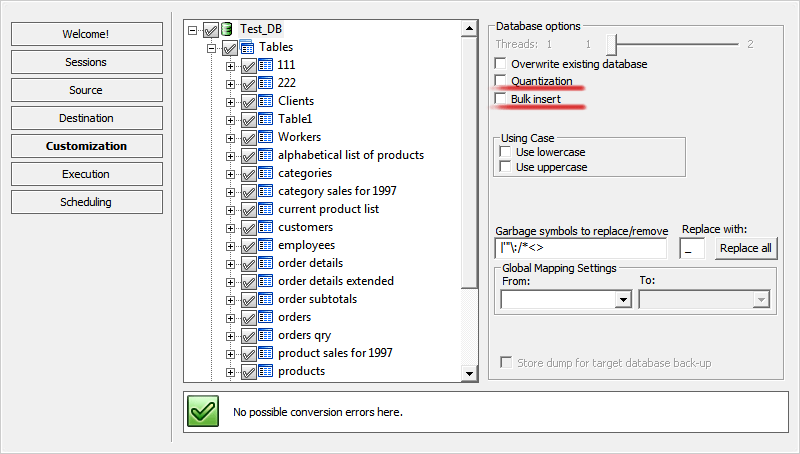
Detect potential conversion issues before the conversion process gets started! To prevent is better than to correct. Our software displays warning messages about database type inconsistencies and reports potential problems with your table objects and relations beforehand. Some errors that could result in a conflict on a destination database are easy to eliminate with a small reconfiguration of the conversion process issues in one touch.
Our automated verification system checks your database structure and relations with the greatest of care BEFORE Migration, ensuring that none of your data will be lost or damaged and guaranteeing a transfer that is both risk and error free.
Don`t worry about the safety of your binary data. Our converters will do all of the work needed. DBConvert applications support all binary data types (including `BLOBs`, `OLE Object` packages, BYTEA, etc.). Primary keys, indexes and foreign keys (relations in MS Access) are supported in the best way.
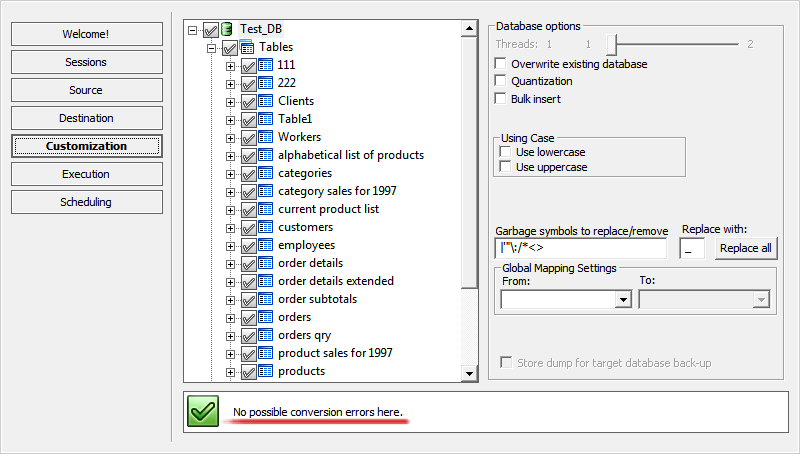
DBConvert's innovative parser provides the most efficient and easiest way of cross database views/ queries translation
Our software converts SQL views completely automatically. There is no need to learn the differences in SQL dialects syntax. No special knowledge, differences in SQL dialects is required from you since it's already built into the tool.
The following directions are supported for Automatic Queries / Views translation:
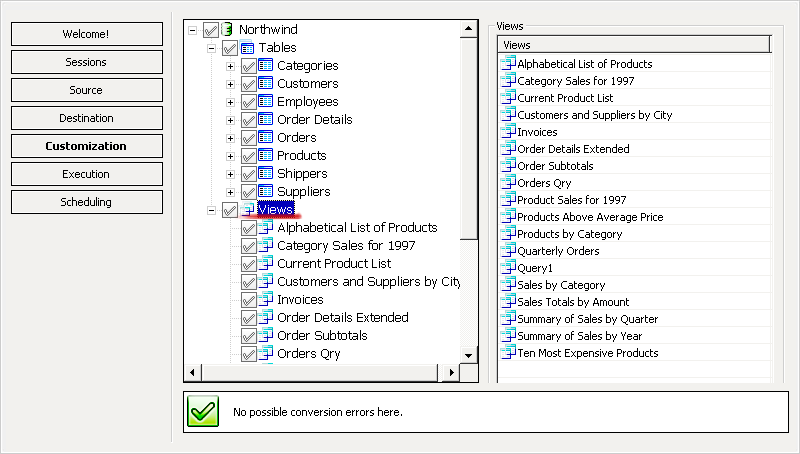
DBSync tools keep your databases up-to-date with Update, Insert and Drop synchronization features.
- Insert sync inserts new missed records from a source database to destination database.
- Update sync is meant for replacing the altered records in destination database.
- Drop sync cleanly removes records from destination database if correspondent records are absent in the source database.
These three types of sync together allow for preserving your distributed databases' integrity.
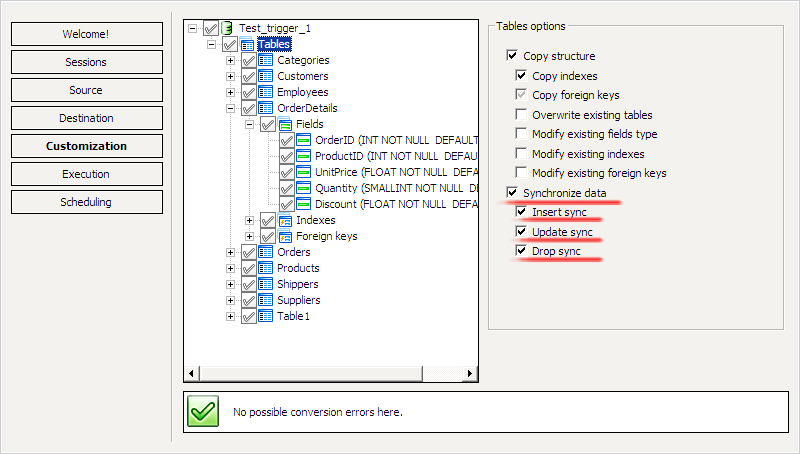
Trigger-based sync method increases synchronization speed times.
Trigger-based database synchronization reflects changes made in one database to another databases in a distributed heterogeneous database system based on pre-created triggers.
A new design of our trigger based sync algorithm has been implemented in DBSync synchronizer tools. It allows replicating data in near real-time by capturing and delivering updates of modified information as the changes occur and providing continuous data synchronization across heterogeneous environments.
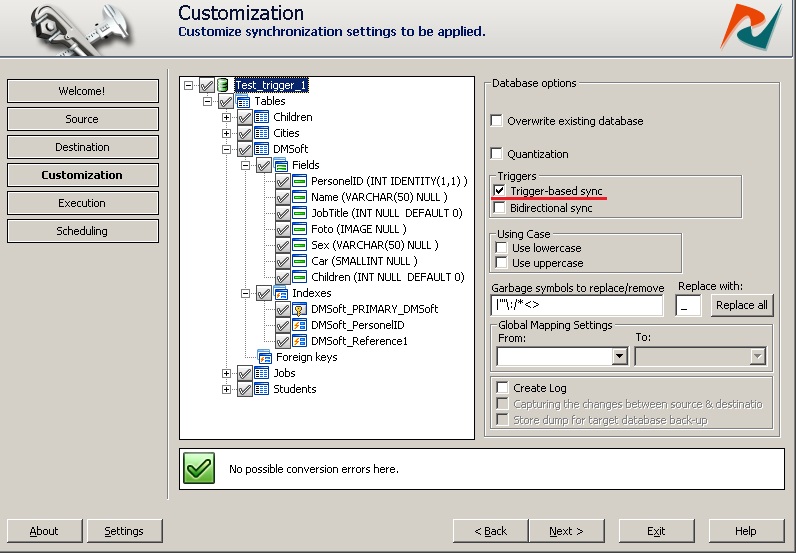
Bi-directional synchronization replicates data in both directions keeping data up-to-date in all synced nodes. Just check the “Bidirectional sync” option at the customization step and our synchronizer will do the hard work for you.
Bi-directional synchronization is supported in the following list of DBSync tools:
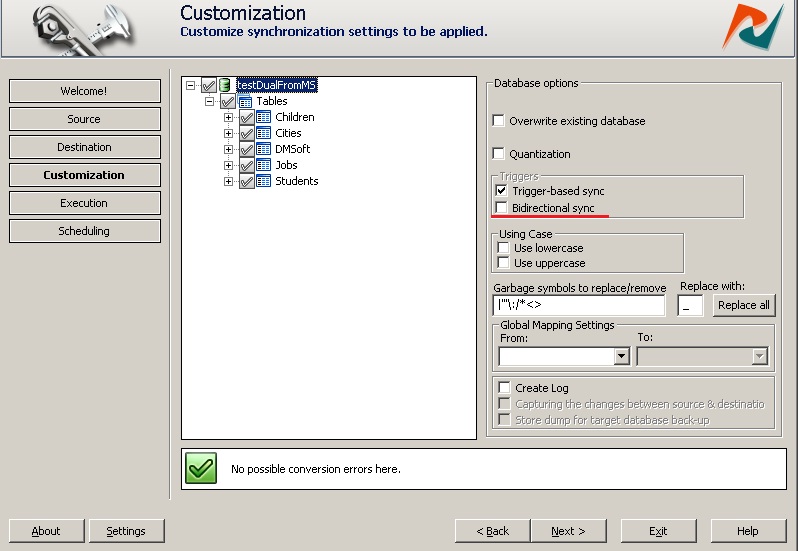
Our solutions perform simple data type assignment for destination database tables automatically. Moreover, you can also configure your own rules for data types manipulation. Just redefine automatic configuration options made by our DBConvert software for the target fields or the most appropriate data types for the source type and the rest will be done automatically during migration process.
With our integrated Data Mapping feature you can easily match one data type to its closest relative equivalent in the target fields. Compatible data type assignment makes your cross database conversions more flexible.
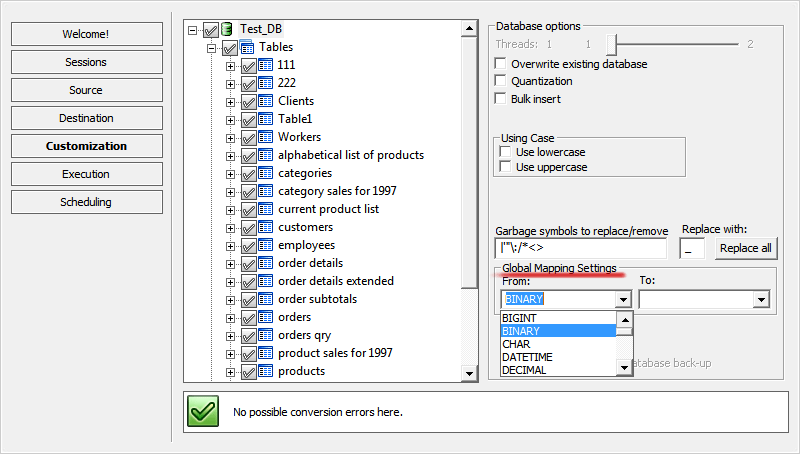
Manage your database conversion processes with the help of our integrated data filters. Define filtering conditions and retrieve only the specific dataset for conversion. Due to our integrated data filters you get more control on data migration process.
You can select only the tables, fields, indices, foreign keys, queries and views you need before you proceed.
Read more information about Data Filters.
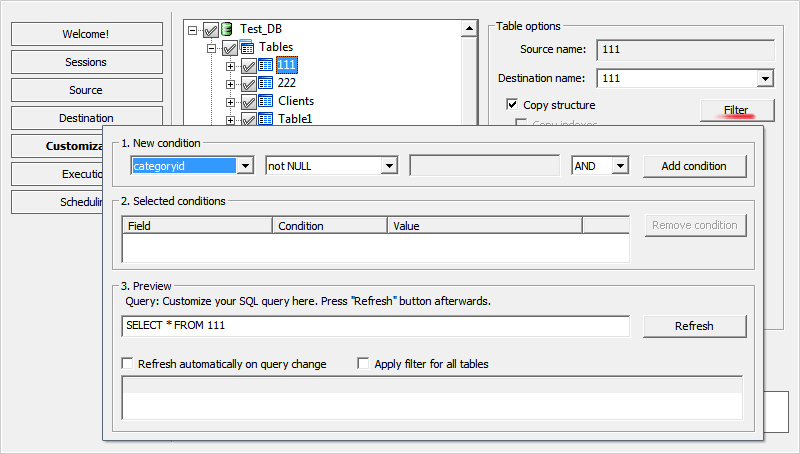
Increase your work productivity.
Save your sessions and use them again - avoid wasted time repeatedly configuring source and destination databases. Use your saved customizations every time you want to migrate data.
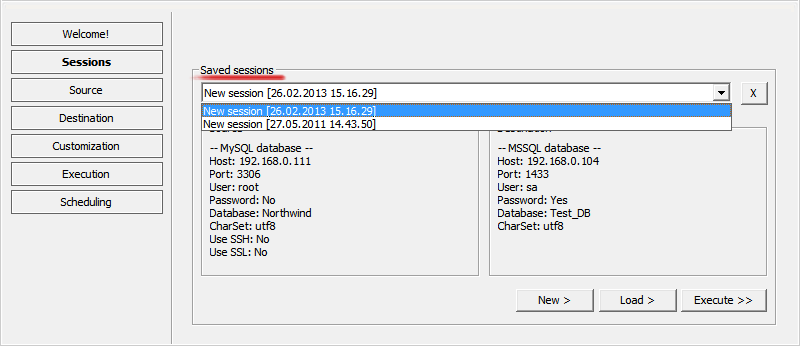
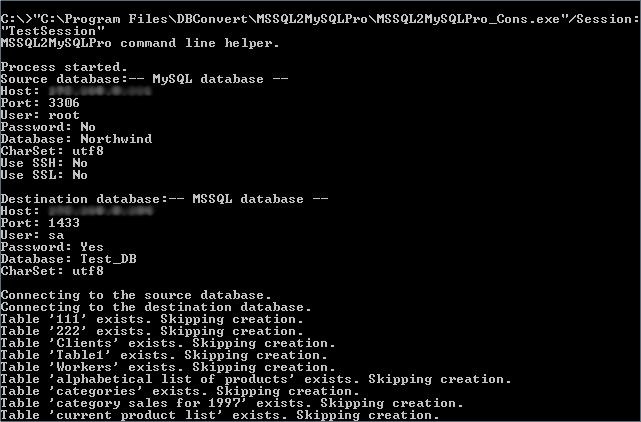
Use command line mode to automate your export and import jobs using the saved session name as a parameter.
Conversion and synchronization task management is performed in all DBConvert tools with our built-in Scheduler.
Using sessions and batch files as parameters, the scheduled tasks will automatically work as services in a background mode, allowing you an opportunity to run them unattended.
Find more information about DBConvert built-in Scheduler
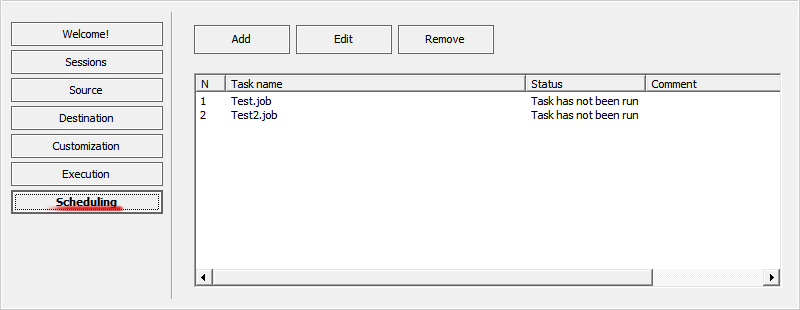
If you have no direct access to database servers like MySQL / MS SQL Server/ PostgreSQL / Firebird / Oracle, use Dumps and PHP Script as workarounds.
Dumps can be configured as targets to be executed later through phpMyAdmin or similar tools.
PHP Script is used if MySQL is forbidden from being accessed directly and you have permission to execute PHP scripts on the server. DBConvert tools generate a PHP-script that contains all the necessary SQL commands and can be executed on the server to restore your database.
These features will assist you to work around any possible server restrictions.
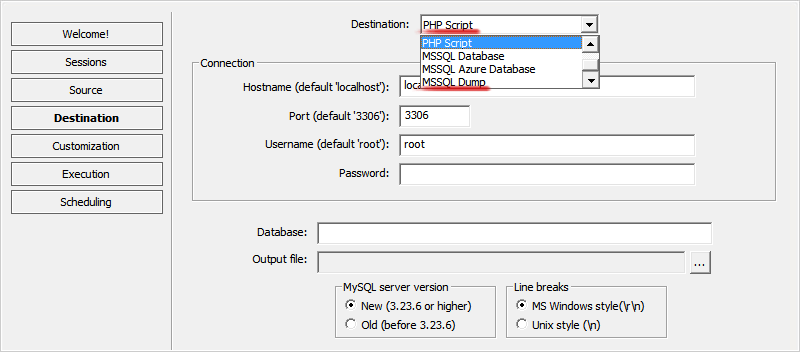
DBConvert software is able to establish a stable connection between different platforms and provide a secure tunnel for safe data transfers with optional SSH configurations.
Read more information about "SSH Forwarding" configuration for DBConvert products
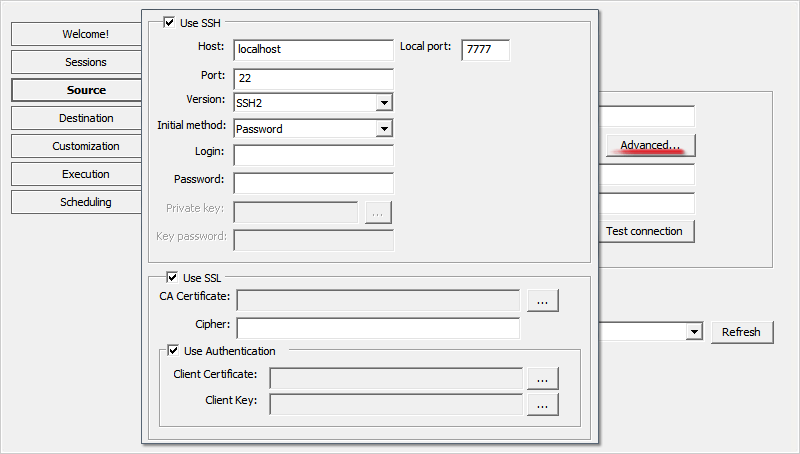
DBConvert products support the Unicode standard faithfully with multi-byte character set support. So they’re compatible with many modern character sets (including Unicode utf-8) and associated standards.
You can choose your desired character set when establishing connection to a database.
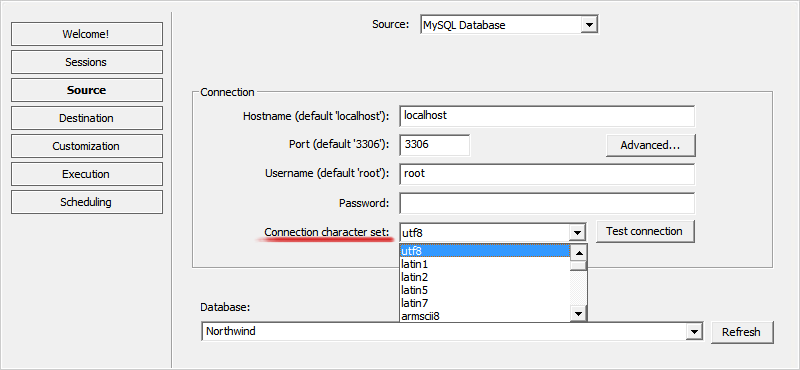
Copy your database as-is or modify the target database structure! All customizations are organized on the WYSIWYG principal. All objects including tables, views, fields, indices and foreign keys can be tuned up before migration starts, i.e., renamed or excluded.
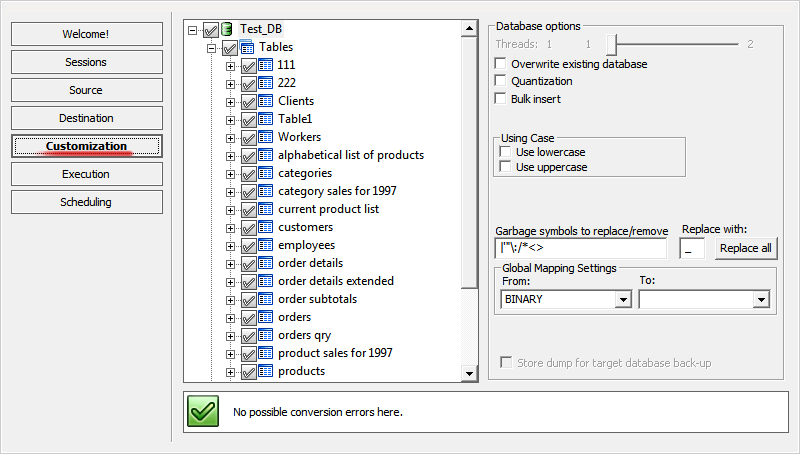
Other Features Available for DBConvert software:
- 1-year of free upgrades;
- Full documentation supplied with the software.
- Interactive (GUI) mode and command line mode;
- Ability to connect to database servers located on all Unix-like, Linux, Mac OSX and Windows machines as well as IBM, Amazon, Solaris, etc.
- Unicode (utf-8/ utf-16) support;
- Field default values conversion;
- Field mapping;
- Quantization option;
- Bulk insert option;
- Primary keys and Indices migration ;
- Foreign keys (relations) conversion;
- AutoIncrement (AutoNumber) fields conversion;
- Replacing of symbols in names of tables and fields automatically reserved for DBMS internal purposes with a substitute symbols;
- Automation of the conversion process with task scheduler;
- Saving Sessions/ jobs. All your settings can be saved and restored later;
- OLE Object packages support;
- Support for MS Access Work Groups;
- Data array support (for MS Access related tools);
- Office 2010 support (for MS Access related tools);
Common Requirements for DBConvert Tools
- Windows 11/10/8/7
- Microsoft Visual C++ 2010 x86 Redistributable package