Use parallel migration in DBConvert software to speed up the conversion process.
The mechanism of multi-thread data processing is necessary in today's business environment to achieve high performance through splitting and parallel processing of data in multiple threads. This allow converting data between most-popular databases more efficient and faster.
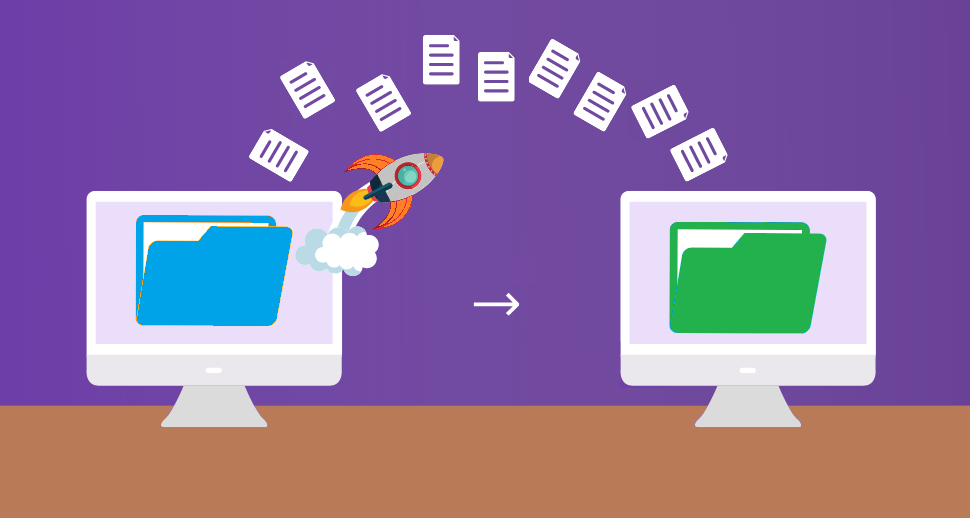
DBConvert software are the multi-platform, multi-threaded data conversion tools that help easily to convert the most relevant On Premises servers and cloud databases. Multiple data handling threads can be applicable as for converting single table from Source to Target as for entire database schema conversion.
DBConverters support parallel migration in the following databases types as a Source:
- MySQL
- SQL Server
- PostgreSQL
- Oracle
- SQLite
- Firebird
- Interbase
You can adjust multiple data processing threads for all types of database except MS Access and MS FoxPro.
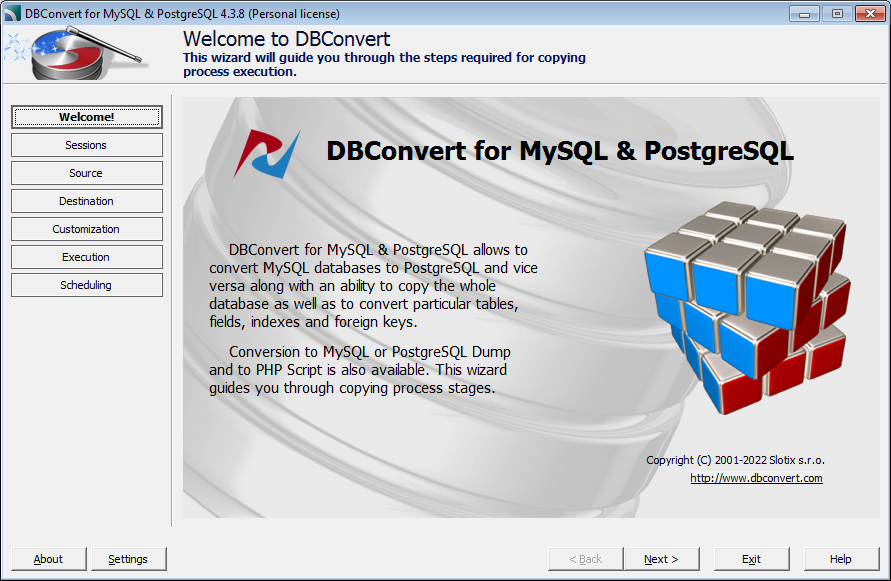
Parallel migration does not require multiple copies of DBConvert software installed on your computer. This feature divides the data into portions and processes them using multiple threads in parallel. This speeds up the conversion of each table, which in turn speeds up the entire conversion process.
The number of threads will be determined automatically according to several conditions as:
- License type of DBConvert
- Type of your processor, where software is installed.
Multi-threading requires a high speed of your central processing unit and a large amount of memory. The number of CPU cores allows information to be processed in a more efficient manner.
We have three types of Licensing: Personal, Business and Enterprise. Enterprise License allows to use twice as many threads to Business License and 8 times more than a Personal one.
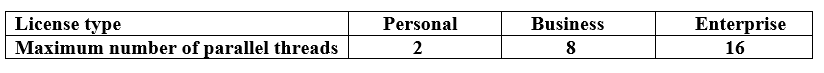
When you click on the database itself in the tree-view on the Customization stage, you will see "Threads" slider on the right panel.
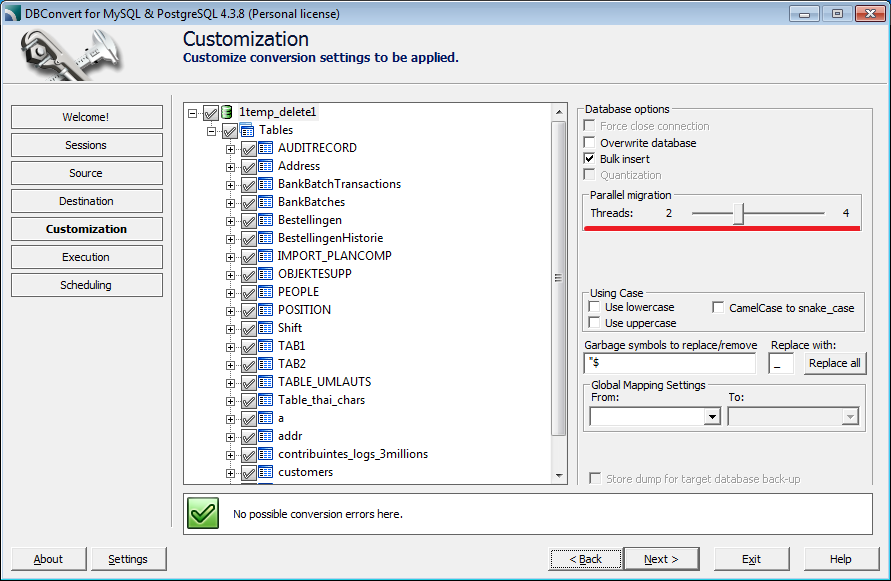
By default, the slider set to the maximum possible number of threads for your purchased license type (the first number). The second number is the maximum available threads of your CPU. Moreover, if in the future you plan to use the full capacity of your computer, you can always update your license type - for example from Personal to Business.
Find more info about Parallel migration tools here:
DBConvert for MSSQL & MySQL
DBConvert for MSSQL & PostgreSQL
DBConvert for MySQL & PostgreSQL
DBConvert Studio
DBConvert for Oracle & MySQL
DBConvert for Oracle & MSSQL
DBConvert for Oracle & PostgreSQL
DBConvert for Oracle & SQlite
DBConvert for SQLite & MySQL
DBConvert for SQLite & MSSQL
DBConvert for Firebird & MSSQL
DBConvert for Firebird & MySQL
DBConvert for Firebird & PostgreSQL
Feel free to contact our support team if you have any additional questions regarding parallel migration working and tuning or you have any feedback about this functionality!