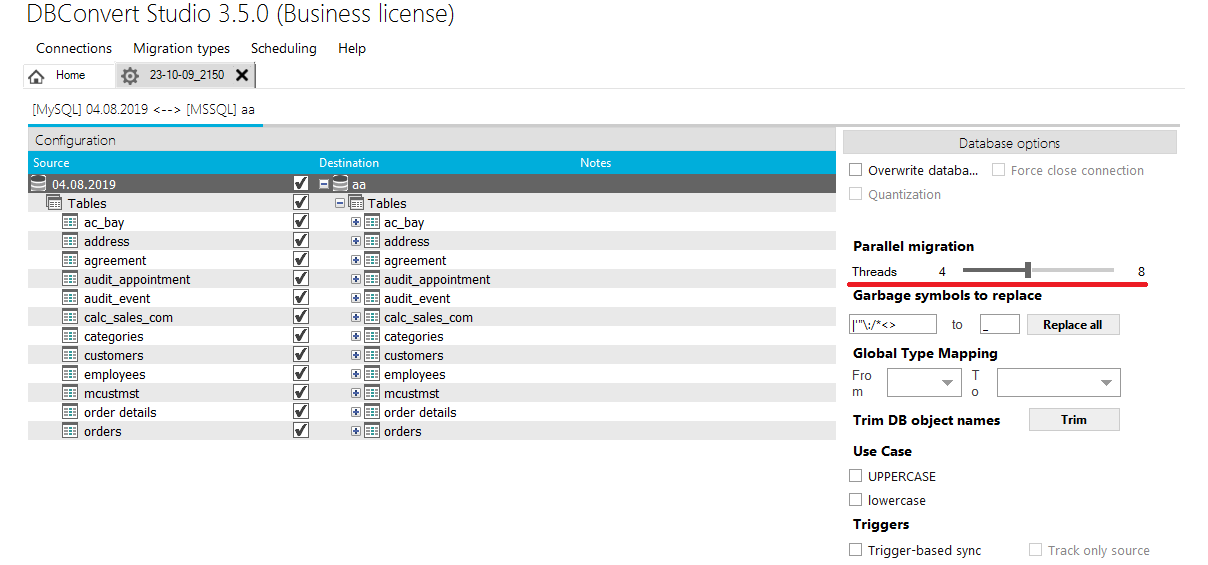One-way synchronization without triggers with the ability to use threads by default

Multi-threading is a feature which a platform (for example an Operating System or a Virtual Machine) or an application may have. It means that a process generated in the operating system can consist of several threads running in parallel, that is, without a specific order in time. Such division allows having more efficient using of computer or application resources and can increase the overall performance of the system.
Previously, we added parallel migration support to our products, both in the DBConvert Studio and in stand-alone tools, which significantly speeded up data migration since several data threads are processed simultaneously. Such processing speed is sufficient for most data processing tasks.
Now, in DBConvert Studio, we have added the ability to use multiple threads by default for one-way synchronization (without using trigger-based synchronization method). So, when option 'Trigger-based sync' is activated, 'Parallel migration' is not available.
- You might wonder which sync method is best for you to use. Review the benefits of these features below to decide.
Benefits of trigger-based synchronization:
- More productive for databases with large amount of data. You do not need to go through the full table sync process every time. Only recent changes will be transferred to the Destination database.
- Synchronization jobs are run more often as only part of the data needs to be synchronized. This helps keeping the data in your databases up to date.
- Synchronization process is faster since only changed records are processed due to pre-created triggers.
- Trigger-based synchronization is available for both one-way and two-way synchronization.
NOTE:
· You must have permission to modify your Source database to be able to create table triggers and use them.
· Triggers are not supported in MS Access, MS FoxPro, SQLite and DB2 directions.
Benefits of multi-threading synchronization:
- If you don't have the ability to change your Source tables by creating triggers, but need the same fast synchronization as trigger-based sync.
- Accelerated data syncing between Source and Target dbs by dividing tables data into several parts for processing them in parallel. This helps to handle large database tables much faster.
NOTE:
· Supported for almost all types of database selected as Destination except MS Access, MS FoxPro and SQLite.
It results that both methods are good to synchronize large amounts of data, so it’s up to you to decide which one to use.
Triggers are enabled by default for all directions that support them, so threads will not be active.
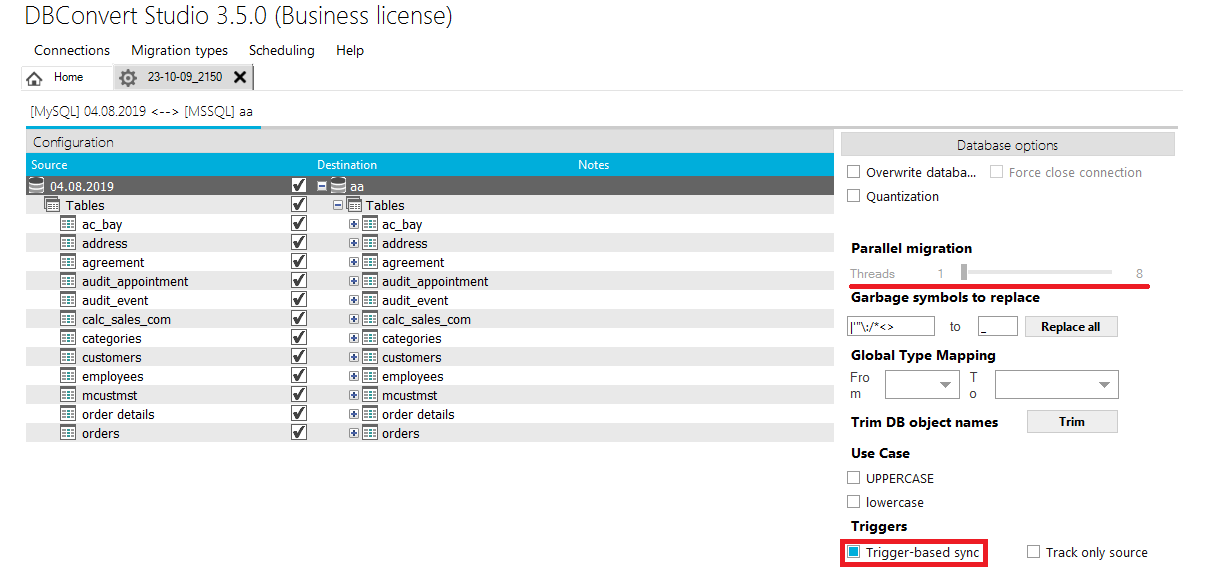
To use threads, you need to uncheck triggers.
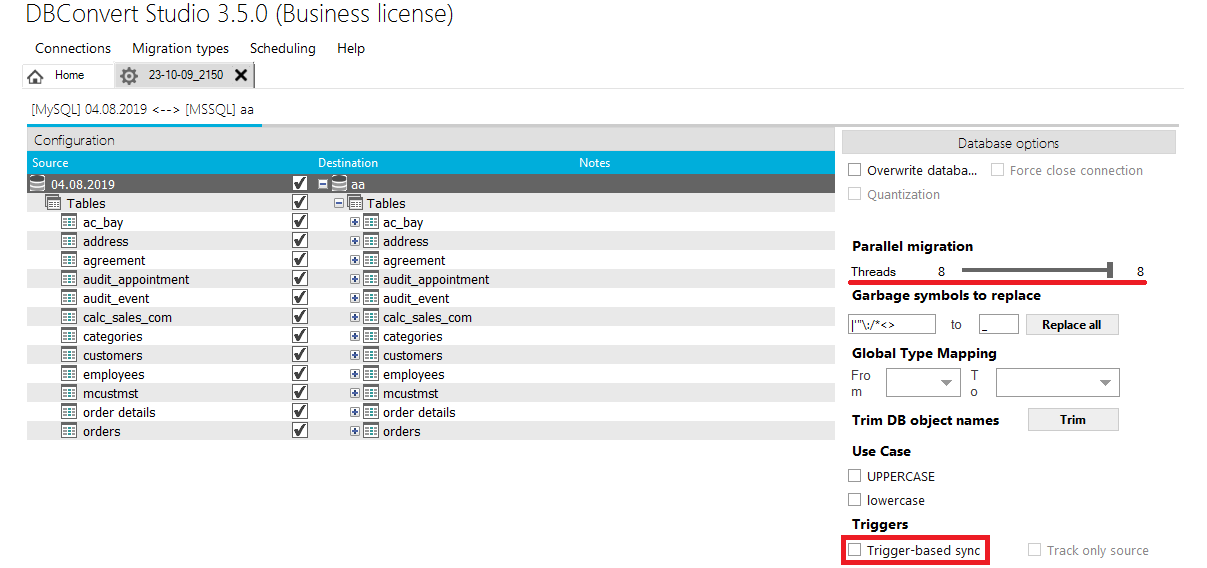
The number of supported threads depends on your hardware and the License type of our product. DBConvert Studio has three types of licensing: Personal, Business and Enterprise.
Personal License allows you to have maximum 2 threads, Business License - maximum 8 threads, and Enterprise License allows you to use 16 threads. If you do not need the maximum number of threads in your version, you can always reduce the slider to the desired amount.