Data Synchronization Made Easy: A Step-by-Step Guide for Oracle and PostgreSQL sync.
Learn how to synchronize data between Oracle and PostgreSQL databases effectively. Understand the synchronization strategy, perform initial data copy, and implement synchronization mechanisms.

Data synchronization between different database systems is not always easy and is common challenge in today's heterogeneous IT environments. When performing a data synchronization between Oracle and PostgreSQL databases, choosing the right approach and utilizing suitable tools to reduce project costs is essential.
This article will explore a step-by-step guide on synchronizing data effectively between Oracle and PostgreSQL.
Start by understanding and building a strategy for performing this database synchronization. It is essential to think about how you will execute this entire scenario.
During migration, performing an initial data copy is often necessary, which involves transferring the data from the source database to the destination database. This step ensures that the destination database initially contains all the required data.
Following the completion of the initial copy, subsequent synchronization mechanisms are implemented to ensure that the destination database stays updated with the latest changes from the source database. This way, any ongoing operations or transactions can be performed without interruption. It also allows switching back to the source database during migration.

Synchronization techniques.
Multiple techniques for subsequent synchronization can be chosen based on the specific requirements and database systems involved. Here are some common approaches:
- Database Replication: Database replication mechanisms can be employed to continuously capture and replicate changes from the source database to the destination database. Master-slave or multi-master replication techniques depend on the database systems' capabilities.
- Change Data Capture (CDC): CDC is a method that captures and tracks individual data changes (inserts, updates, deletes) made to the source database. These changes are then propagated to the destination database to keep it synchronized. CDC mechanisms can be built-in features of certain database systems or implemented using specialized tools or frameworks.
- Trigger-Based Synchronization: Triggers can be set up on the source database to capture specific data changes and trigger corresponding actions on the destination database. Real-time or periodic updates can be performed through these triggers to maintain database synchronization.
Steps for Database Synchronization.
Here are six recommended steps to initiate and complete your synchronization process:
- Assess Requirements: Evaluate your synchronization requirements, including data volume, frequency of updates, and latency tolerance, to determine the appropriate synchronization approach.
- Choose Synchronization Method: Select the synchronization method that best suits your needs, such as database replication, change data capture (CDC), or trigger-based synchronization.
- Set up Initial Data Copy: Perform the initial transfer of data from the source database to the destination database to ensure the destination database contains the required data.
- Establish Synchronization Mechanisms: Implement the chosen synchronization method to capture and replicate changes from the source database to the destination database.
- Test and Validate: Conduct thorough testing and validation to ensure the synchronization process functions correctly and the data remains consistent between the databases.
- Monitor and Resolve Issues: Monitor the synchronization process for potential issues or discrepancies and address them promptly to maintain data integrity.
Choose a Synchronization Tool.
Selecting the appropriate tool simplifies the data synchronization process. Various commercial and open-source tools are available.
Ora2pg is a free and open-source Perl-based tool used to migrate an Oracle database to a PostgreSQL database. It connects your Oracle database and automatically scans and retrieves its structure or data. Then ora2pg generates SQL scripts for loading data to your PostgreSQL database.
Ora2pg Pros and cons:
pros:
- Ora2pg is cross-platform software supporting Windows and Linux operating systems.
- Ora2pg is free and open-source.
cons:
- The installation procedure for Ora2pg, including Perl modules, Oracle, and Postgres clients, can be complex depending on the OS version and even more complicated if you do the same on Windows. Even many guides on setting up ora2pg still need to be made easier.
- Ora2pg is a command-line tool and thus doesn't have a visual interface.
- It is suitable for initial database migration only.
DBConvert Software.
DBSync for Oracle and PostgreSQL, along with DBConvert Studio software, facilitate the synchronization process effectively.
There are several steps to set up synchronization between PostgreSQL and Oracle using DBSync for Oracle and PostgreSQL.
Set up Database Connections
Establish connections to both Oracle and PostgreSQL databases within your chosen synchronization tool. Provide the necessary connection details, including each database's host, port, schema, username, and password.
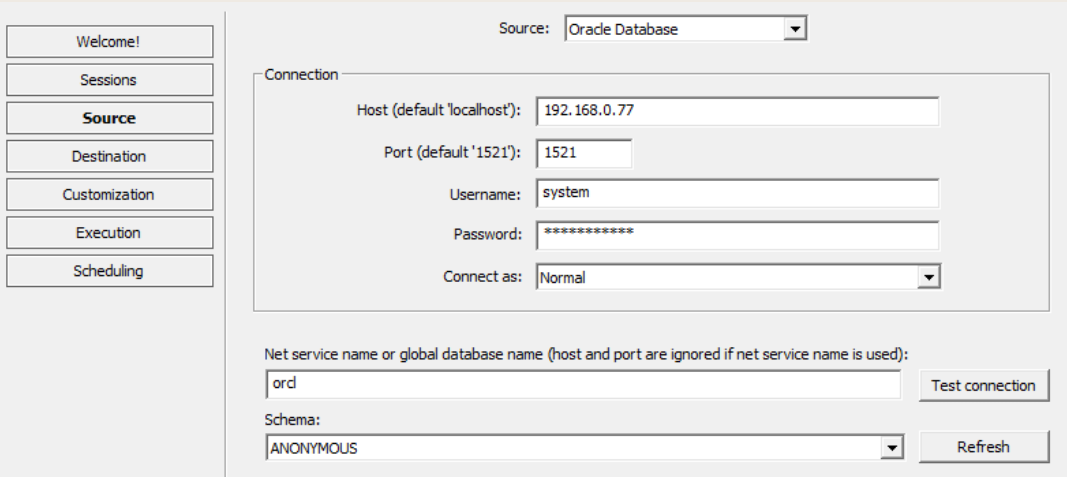
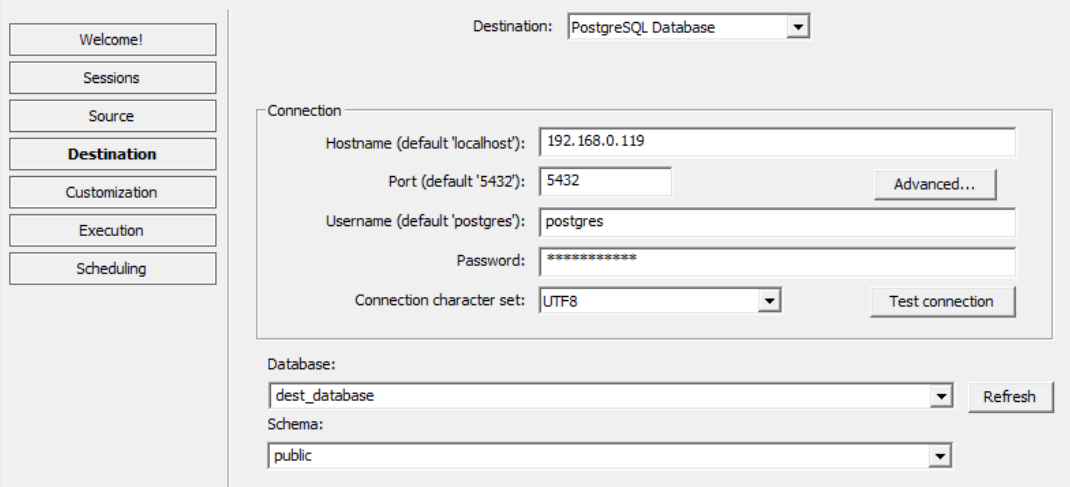
Configuration of Schema and Data Mapping.
Map the corresponding schemas between Oracle and PostgreSQL databases. DBConvert tools automate data mappings and transformations, but you can customize any options. This step ensures compatibility and accuracy during the synchronization process.
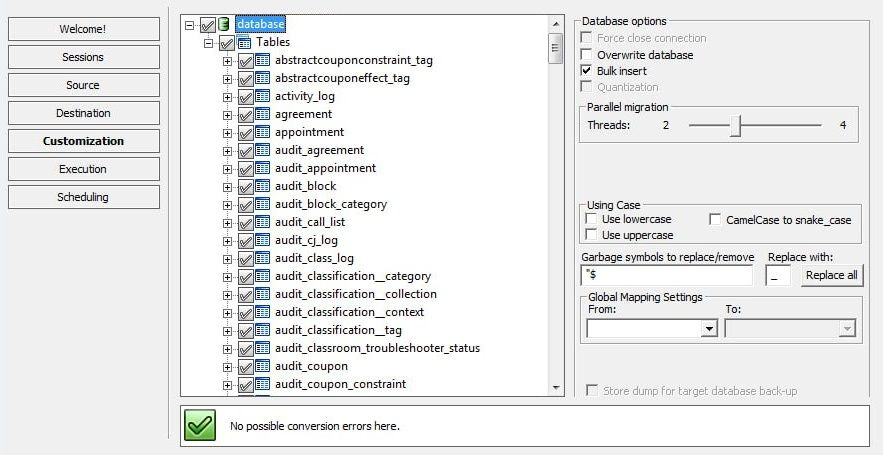
Perform Initial Synchronization.
Run the initial synchronization process. You may have options to choose between one-way or bi-directional synchronization. "Bi-directional synchronization" ensures that data updates in both databases remain synchronized, while "one-way synchronization" transfers changes exclusively from the Source database to the Destination database.
Schedule Periodic Synchronization.
To keep the databases in sync over time, schedule periodic synchronization tasks. DBSync tool offers options for setting up automated and recurring synchronization jobs. Determine the appropriate interval based on your data update frequency and business needs.
Conclusion.
Data synchronization between Oracle and PostgreSQL databases can be complex in heterogeneous IT environments. However, it can be accomplished effectively with the right approach and suitable tools, reducing project costs and ensuring data accuracy.
To simplify the synchronization process, selecting the right tool is crucial. The article highlighted two tools, Ora2pg and DBSync for Oracle and PostgreSQL (along with DBConvert Studio software), that can be used to facilitate the data synchronization process.
By following these guidelines and utilizing suitable tools, organizations can achieve effective data synchronization between Oracle and PostgreSQL databases, ensuring data consistency and seamless migration in heterogeneous IT environments.