Migration process from SQL Server to SQLite

Migrating from SQL Server to SQLite involves several steps, as these are two different database management systems with their own syntax and capabilities. Here's a general guide on how you can approach this migration:
- Schema Conversion:
- Start by analyzing your SQL Server database schema. Understand the tables, columns, data types, indexes, constraints, and relationships.
- SQLite supports a subset of data types compared to SQL Server. You'll need to map SQL Server data types to their equivalent SQLite data types. For example:
INT in SQL Server can be mapped to INTEGER in SQLite.
VARCHAR in SQL Server can be mapped to TEXT in SQLite.
DATETIME in SQL Server can be mapped to TEXT or INTEGER in SQLite.
- Pay attention to any SQL Server-specific features like computed columns, sequences, and user-defined types which SQLite may not support directly.
2. Data Migration:
- Export data from SQL Server tables into a format that SQLite can import. You can use tools like SQL Server Management Studio (SSMS) to generate scripts for exporting data.
- Import data into SQLite using SQLite's command-line tool or any other SQLite-compatible tool.
- Also you can use DBConvert Studio or DBConvert for SQLite & MSSQL tools to move data directly from SQL to SQLite.
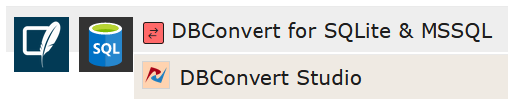
3. Stored Procedures, Functions, and Triggers:
- SQLite doesn't have built-in support for stored procedures and user-defined functions like SQL Server does. You'll need to rewrite these as application logic in your programming language.
- Triggers in SQL Server may need to be adjusted or reimplemented in SQLite, as their syntax and capabilities differ between the two systems.
4. Review SQL Queries:
- Review all SQL queries in your application code and scripts to ensure they are compatible with SQLite syntax. SQLite has its own SQL dialect, which may require adjustments to your queries.
- Pay attention to any SQL Server-specific functions or syntax that SQLite doesn't support.
5. Testing:
- Once migration is complete, thoroughly test your application to ensure that data integrity is maintained and that all functionality works as expected.
- Pay close attention to any performance differences between SQL Server and SQLite, as SQLite may behave differently, especially with larger datasets.
6. Optimization:
- SQLite has different performance characteristics compared to SQL Server. Consider optimizing your database schema and queries for SQLite's capabilities.
7. Backup and Rollback:
- Before finalizing the migration, ensure you have backups of both your SQL Server and SQLite databases. This will allow you to rollback in case of any issues during or after the migration process.
8. Documentation:
- Document the changes made during the migration process, including schema modifications, data transformations, and adjustments to application code.
- Document any differences or limitations between SQL Server and SQLite that may affect your application.

Don't forget that while SQLite is lightweight and easy to deploy, it may not be suitable for all use cases, especially those requiring high concurrency or large-scale data manipulation. Make sure to evaluate SQLite's limitations and capabilities against your application requirements before proceeding with the migration.